This page explains how to use the UVB Power Meter (UVB Sensor Hat + M5StickC Set) sold at BOOTH.
It can measure ultraviolet B wave (UVB), which is necessary for reptile breeding, etc. It does not react to UVA.
For specifications and technical information, please refer to the lawn-tech UVB Meter (UVB Sensor Hat + M5StickC Set) support page.
Make sure you have the following items.
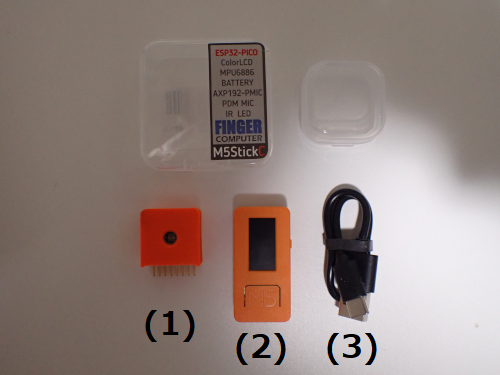
With the power of the M5StickC turned off, insert the pin header of the UVB sensor HAT into the pin socket of the M5StickC as shown in the figure.
Be careful not to insert it in the wrong direction. If you are concerned about the wobble of the HAT part, use double-sided tape or adhesive to attach it.
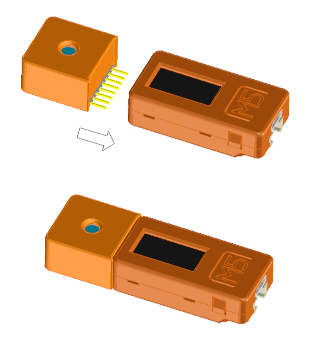
The M5StickC has a built-in battery. It can be recharged by connecting it to a PC or AC adapter with a USB cable.
When the built-in battery is well-charged, press the power button to turn it on.
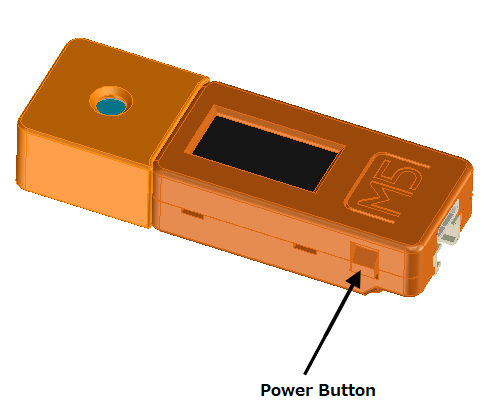
Press and hold the power button (for more than 1 second) to turn off the power.
The power will be turned off automatically if the unit remains stationary and no operation is performed for more than 5 minutes.
Measurements can be taken as soon as the power is turned on. Measure with the sensor window facing the UV source.
 WARNING
WARNING
Do not look at the UV source with the naked eye. Failure to do so may cause damage.
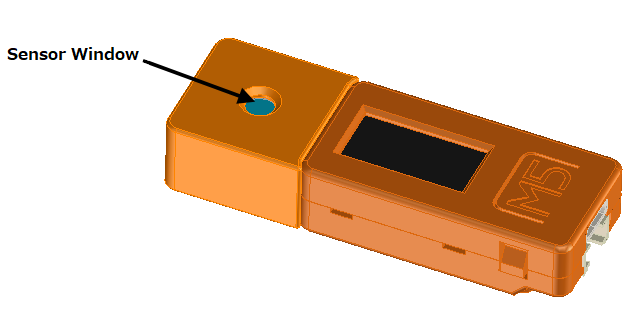
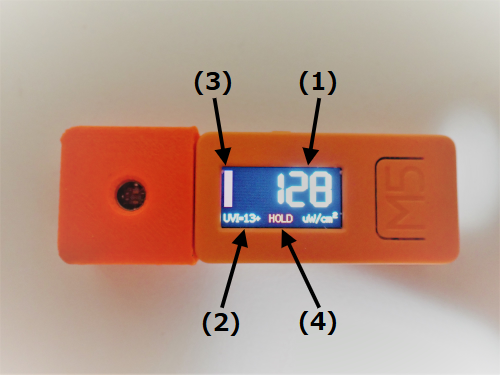
Press the button A or B to hold the current measurement value.
Press again to release the hold.
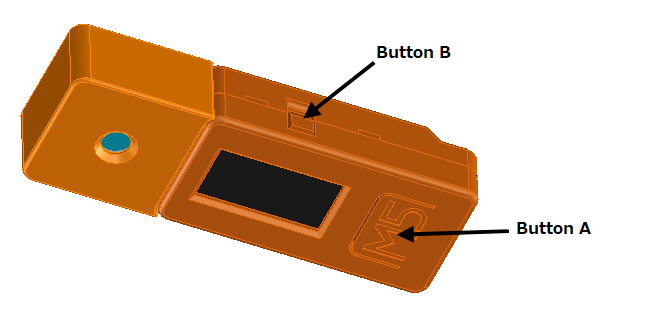
When the power is turned on while pressing button B, the adjustment is made so that the sensor output at that time is regarded as 0. The adjustment result is saved in the non-volatile memory, so it is valid even when the power is turned off.