Sometimes you may want to pass data from MT4 (MQL4) to an external program for processing. This is relatively easy to achieve with the Windows Named Pipes. You can use any programming language to create an external program, as long as it supports named pipes, but in this article I have tried to write it in C#.
For Python, please refer to "Linking MT4(MQL4) and Python - Passing Data through Named Pipe"
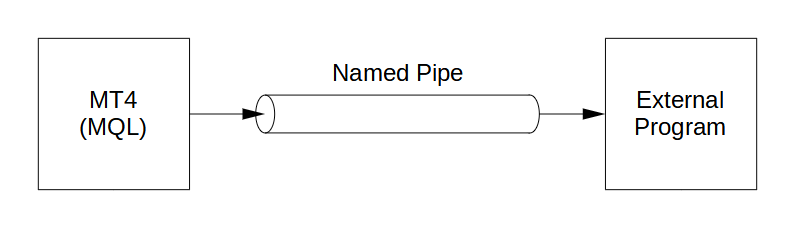
The program works as follows.
In this article, we will use C# to write an external program (a console application). It's a simple program that displays the string sent from the pipe to the console.
To work with named pipes in C# (.NetFramework), we can use the NamedPipeServerStream class.
using System;
using System.IO.Pipes;
namespace PipeServer
{
class Program
{
static void Main(string[] args)
{
// Create a named pipe.
// The "TestPipe" is the name of the pipe and can be given arbitrarily.
NamedPipeServerStream pipeServer = new NamedPipeServerStream("TestPipe");
// Waiting for the client to connect to the pipe.
pipeServer.WaitForConnection();
while (true)
{
// Reads a byte from the pipe.
int c = pipeServer.ReadByte();
if (c == -1) break;
// Display on the console.
Console.Write((char)c);
}
}
}
}
An MT4 (MQL4) program is written as an EA (Expert Advisor). This program converts the Bid price to a string for each tick and writes it to the pipe.
To connect to an existing pipe from MT4 (MQL4), we can use the FileOpen function.
#property strict
const string pipeName = "TestPipe"; // Pipe name. Matches the name created by an external program.
int pipe = INVALID_HANDLE;
int OnInit()
{
// Open the named pipe (connect it).
pipe = FileOpen("\\\\.\\pipe\\" + pipeName, FILE_WRITE | FILE_BIN | FILE_ANSI);
return(INIT_SUCCEEDED);
}
void OnDeinit(const int reason)
{
// Close the pipe.
FileClose(pipe);
}
void OnTick()
{
// Convert the Bid price to a string.
string s = DoubleToString(Bid);
// Write the string into the pipe.
FileWriteString(pipe, s + "\r\n");
}
When you run the above program, start the external program and put it in the waiting state, and then apply the EA to the chart on the MT4 side. Hopefully the external program will display the Bid price as shown below.
105.36100000
105.36000000
105.36100000
105.36000000
105.36100000